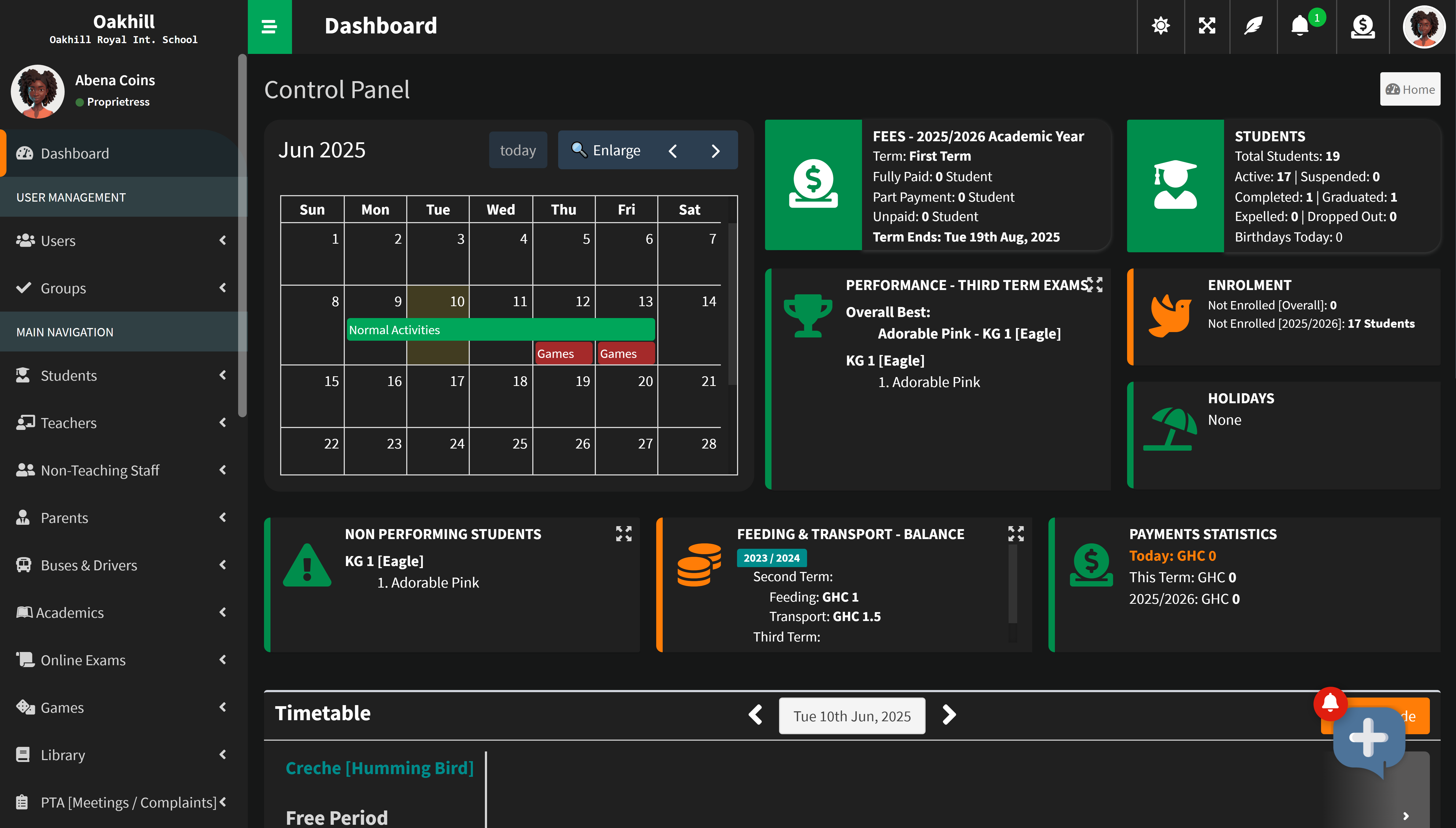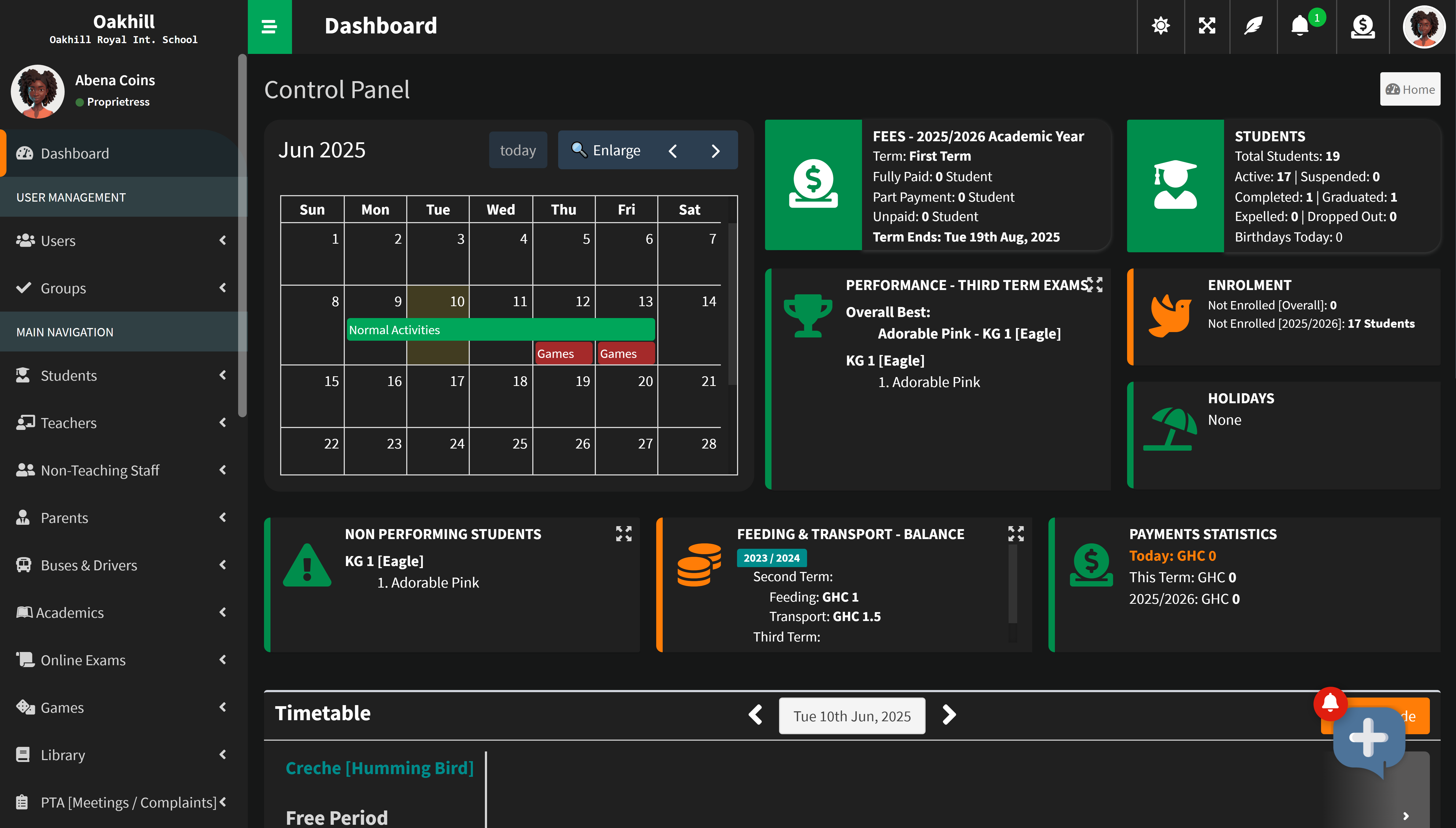What is this School Management System (SMS)?
Our SMS is a cloud-based platform that helps schools manage academic, administrative, and communication tasks digitally. It streamlines grading, attendance, fees, messaging, reports, and more.
Is the system accessible on mobile devices?
Yes, it is fully responsive and accessible via smartphones, tablets, and desktops. We also offer a dedicated Android app.
How secure is the system?
Our platform uses modern encryption, role-based access control, and secure server infrastructure to protect your data.
Is the system cloud-hosted or on-premises?
It is SaaS-based (Software as a Service), meaning it's hosted on the cloud. You don't need to install anything locally.
Is it an offline or online system?
It is an online system which requires an active internet connection to work.
Do I need to purchase any device to use this Software?
Not exactly, you can use your existing smartphone, tablet or computer to access the system. You only need to access the website on your device.
Do I need to install any software on my computer?
You only need a web browser to access the system and it is already available on most devices.
Is this system suitable for all school sizes?
Yes. The system is fully scalable and designed to support small, medium, and large institutions.
However, there is a minimum base fee of GHC 3,000 per term for schools whose total cost, after the per-student calculation, falls below that amount.
Example: If a school has 100 students and the per-student rate brings the total cost to GHC 2,700, the school will still be charged the minimum base fee of GHC 3,000 for the term.
Can I try before subscribing?
Is support available?
Yes, we offer full customer support via chat, email, and phone during business hours. Training videos are also available.
Can teachers enter grades and generate report cards?
Yes, teachers can easily input grades and generate digital and printable report cards. Bulk printing is also available. Options exist for only Course Teachers to update their own courses, or for any teacher in a specific class to update all courses.
Does the System support Observatory Assessment for Preschool?
Yes, it does. And it comes with a beautifully designed report template as well.
Can parents monitor their child's academic progress?
Yes, parents can view grades, attendance, and teacher remarks through their login.
Is there a mobile app available for easier access?
Yes, we provide a mobile app (Android), as a free add-on for the platinum plan for schools with 300+ population. Otherwise, it comes as a paid Add-on, which any school on any plan can pay to have.
Can I use the system to send announcements to parents?
Yes, announcements can be sent to selected groups via SMS, email, or app notifications.
Does the system handle attendance tracking?
Yes, teachers can take attendance online, and admins can track and generate reports.
Can we manage student fees and payments in the system?
Yes, the system allows fee invoicing, tracking payments, and sending reminders to parents.
Is there a payroll system for staff salaries?
Yes, our payroll module generates salaries, deductions, and payslips for staff. Your staff can be alerted via SMS or Email when their payslips are marked as paid as well.
Can the system be customized for my school's branding?
Yes, we can apply your logo, grading policies, and even custom features (free if minimal).
How long does setup take after registration?
Initial Setup usually takes 1 to 3 days depending on the plan selected, add-ons and availability of required info.
Can teachers or staff apply for leave through the system?
Yes, staff can apply for leave and track approval status within the platform.
How do I get my existing data unto the platform when I subscribe?
1. We have Batch Upload options available for specific sections (eg. Students, Parents, Teaching & Non-Teaching Staff Info) with guidelines (on how the data should be structured) for your IT department or Administrators to handle the upload.
2. You may manually enter the data into the system as well.
3. We can also handle the upload for you, but at a charge, depending on the size of the institution and or data.
Will the Pricing ever change?
Yes. We review pricing every 2 years to keep up with inflation and to reflect new features and improvements. This ensures schools get more value with each update. This starts after the academic year in which your school onboards. So, if your school onboards in the 2024/2025 academic year, the next pricing review will be in the 2027/2028 academic year.
Increases are typically between 10–15% (on the unit cost per student per term, not on your total bill) every 2 years
How is the cost of the system calculated?
The cost of the system starts at a minimum of GHC 3,000 per term. This serves as the base charge for each school.
If the total, based on the per-student calculation exceeds this minimum, then the higher per-student rate applies instead.
Example:
If your school has 400 students and the per-student rate brings the total cost to GHC 3,600, that higher amount becomes your payable fee for the term.
If the calculation falls below GHC 3,000, the minimum base fee still applies.
This ensures fair and scalable pricing — smaller schools enjoy a predictable minimum rate, while larger schools pay in proportion to their actual enrolment.
How am I billed?
We only bill you for the total active Students in your school, in a given term.
So for example, if you had 100 Students in first term for which you paid GHC 28 per student for a Standard plan, should your active Students rise in second term to say, 150, then you'll be paying GHC 20 per student. Please refer to the pricing range to correctly determine this.
A School however would pay the minimum price if the total cost is less.
How am I billed for a subsequent term?
Your active student count from the previous term is used to calculate your bill for a new term
What if we paid our bill at the start of the term or year but now the school has even more Students before the term or year ends?
Invoices are issued at the start of each academic year or term based on the number of active students at that time.
If additional students are enrolled after the term or academic year's invoice has been issued (including mid-term admissions), a supplementary invoice will be generated for those students, if they exceed the buffer limit (Check the FAQ for Buffer).
The school may choose to:
1. Pay the supplementary invoice at the end of the current term or year, or
2. Have the amount added to the subsequent term’s invoice or year.
For example we’ll assume:
Standard Plan is being used for a 100 students.
Rate per student (just an example):
30 – 50 = GHS 20
51 – 99 = GHS 15
100 – 250 = GHS 10
Term 1 (Start of Term)
Active students: 100
Applicable tier: 100–250 students → GHS 10/student
Invoice = 100 × 10 = GHS 1,000
Mid-Term (New Admissions)
50 new students join.
Supplementary invoice = 50 × 10 = GHS 500
The school can:
Pay the GHS 500 immediately, OR Roll it into the Term 2 invoice.
Term 2 (Start of Term)
Active students: 150 (100 from Term 1 + 50 new from mid-term)
Applicable tier: 100–250 students → GHS 10/student
Invoice = 150 × 10 = GHS 1,500
If the school rolled over the mid-term invoice from Term 1:
Total due = 1,500 + 500 = GHS 2,000
What is the buffer, and how many students does it cover?
The buffer is a small allowance that lets schools admit a limited number of new students within a term without immediate extra payment. It helps accommodate mid-term transfers or late admissions while keeping billing flexible and fair.
*For term-based payments: Schools receive a 5% buffer of their paid student limit each term.
Example: A school paying for 200 students can admit up to 10 extra students during the term at no additional cost.
*For annual (yearly) payments: Schools enjoy a larger 15% buffer for the academic year.
Example: A school paying for 300 students for the full year can admit 45 extra students total across all terms.
Once the buffer limit is reached, an invoice will be issued for newly admitted students beyond the buffer limit.
This approach ensures flexibility for schools and fair resource usage across the platform.
What if a School over-reports their active Students to enjoy some services?
"Some Services" may include Discounts, pricing or free add-ons.
Well, if you are using our system, we'll definitely know the number of active Students you have.
False reporting leads to penalties
Do you offer discounts?
Yes. 2% Termly and 4% Yearly Discount available for early payment, (applicable to totals greater than the mininum thresholds, or Schools that require dashboards for Parents and Students on the Standard Plan), within the first 2 weeks of each term or academic year respectively.
What if I don't need all Features / Modules?
Applicable to Standard Package:
The Dashboard for Students and Parents can be disabled if you don't require them, which you can get a discount for. Select "Not Required" in the Dashboard field when calculating your School's cost
Applicable to Gold and Platinum Packages:
Some features / modules are core to running a School. Aside that, speak to us to disable the features (few, Max of 3) you may not need and give you the quote for the rest. This however, doesn't apply to Free Add-ons where applicable.
You're better off downgrading to a lower package if excessive.
I don't need Dashboard for Parents & Students in my School
Applicable to Standard Package:
If you don't require Parents and Students to login in your School, thus the system should only be available to your Staff, you can opt out of those modules / features. You can then calculate your cost by selecting "Not Required" in the Dashboard field
Is the Android app free for all Schools under Platinum?
No, the Android app is a complimentary add-on for schools with 300+ students.
If we don’t need the Android app, do we get a discount on our pricing?
No, the Android app is a complimentary add-on for schools with 300+ students. The cost of the app itself is not built into your per-student pricing, so there is no deduction or refund if you choose not to use it. Only the yearly maintenance fee applies if you decide to activate and use the app.
Are the add-ons available for all Schools?
Yes they are. Find the ones you need, then add to the volume pricing for your Students, to know the Total Cost.
Most of the add-ons already exist in the Platinum package, except newer features or those explicitly set for purchase outside the package. However, the full add-on list is also available for Schools on Standard or Gold who may need those features without upgrading just yet.
How are file uploads managed in the system?
To ensure fair usage and maintain optimal performance for all schools, uploaded files are subject to storage management limits. At the end of each academic year, large or inactive files may be automatically compressed or removed from the server to free up space.
Before any deletion occurs, copies of affected files will be securely sent to the school’s designated contact email or cloud storage. This ensures that schools retain access to their important records while helping keep the system efficient and responsive for everyone.
How often is the database backed up?
The system performs a full daily backup of the database to ensure all information is safely preserved. To manage server space efficiently, only the most recent seven (7) days of backups are retained on the server at any given time.
At the end of each academic year, a permanent full backup is archived separately for long-term storage and recovery purposes.
Additionally, school administrators can download PDF or Excel copies of their data tables at any time for their own local records and added data safety.
What do I do with the Proposal?
For one, you should download and keep it. It contains information from the knowledgebase and this main page, including features and pricing as of the date of download.
This serves as your reference from the date of subscription until prices are reviewed, should prices ever change on the main page.
The current Proposal on the site shall be the one in effect on the date of your subscription.
Note: The main page’s content shall supersede the proposal’s should there ever be any conflict between the two.
Subscribing to any of our services implies having consented to our Terms and Conditions.